facehugger¶




Extracts faces from an image
- Free software: BSD license
- Documentation: http://facehugger.rtfd.org.
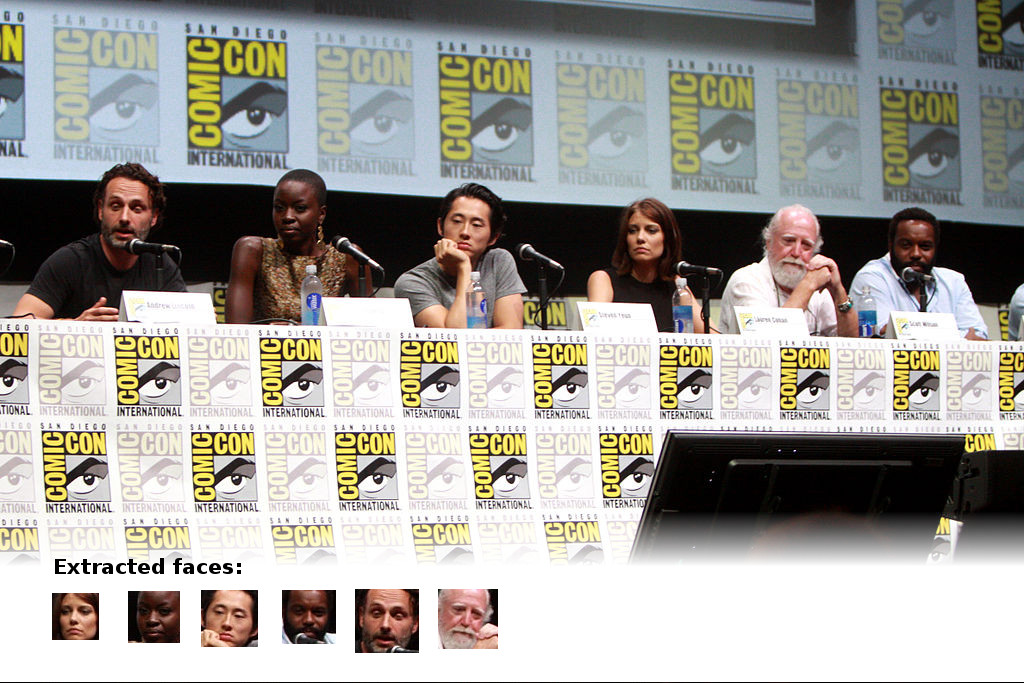
Requirements¶
# System requirements for Ubuntu
sudo apt-get install ipython python-opencv python-scipy python-numpy python-pygame python-setuptools python-pip
Features¶
- Extracts faces and saves the cropped images to a folder
- You can use it in your app as a library
Quickstart¶
$ sudo pip install facehugger
$ facehugger -i /path/to/image_with_faces.jpg -o /path/to/dir_to_save_faces
Why this name?¶

Did you like it?¶
